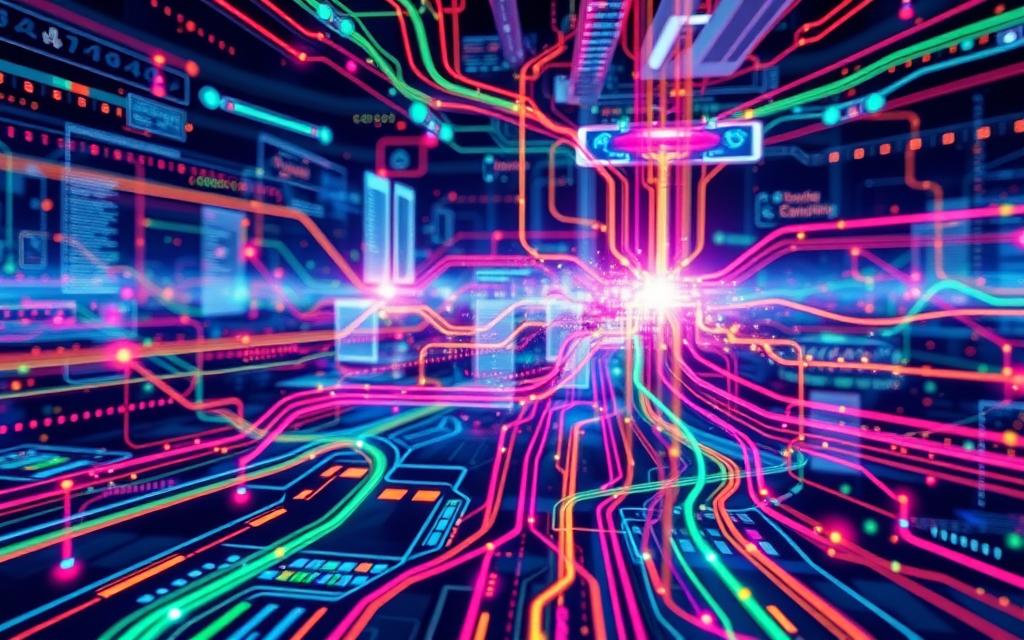Why an Operating System Is Vital for Your Computer
An operating system (OS) is key for your computer to work well. It’s the main software that makes sure hardware and software work together. Without it, a computer can’t really do much. It won’t run tasks that make sense to us.
The OS helps you talk to the computer easily. It lets many apps work at the same time without issues. It hides complicated hardware stuff from you. We’ll look more into how an operating system helps with computer performance, makes things run smoothly, and manages complex software.
Understanding the Role of an Operating System
An operating system is the heart of any computing device. It manages both the computer’s hardware and software. Knowing what an operating system does helps users understand how it makes different parts work together smoothly.
What is an Operating System?
An OS acts as a go-between for you and the computer’s hardware. It lets software and hardware communicate, like enabling apps to use the CPU and memory. It makes sure the computer runs well by handling resources properly.
The Importance of Managing Hardware and Software
Handling hardware properly is key to making sure everything works together right. The OS watches over performance, looks after data storage, and controls external devices. For software, it lets different applications use the system’s resources. This helps everything run smoothly, making sure you get the most out of your computer.
Key Functions of an Operating System
The operating system (OS) is key to a computer’s performance. It manages resource allocation and smoothens the process flow. There are three main roles: managing memory, managing processes, and managing files. These roles highlight the significance of the OS in boosting computer efficiency.
Memory Management
Memory management is crucial for an operating system. It ensures efficient RAM allocation for different processes, so each app gets the memory it needs. The operating system handles this allocation and freeing up of memory. This is vital for running programs well.
Organising memory properly makes the system more efficient. It reduces bottlenecks in data storage and access. A well-organised memory improves application speed and dependability, making for a smoother user experience.
Process Management
Process management is another essential function. It means overseeing active processes on the computer. The OS divides CPU time among these processes. This allows for multitasking and keeps the system responsive.
Through effective scheduling and state management of processes, the OS gives each task suitable resources. Managing system processes well is crucial for a seamless user experience. It avoids slowdowns and conflicts over resources.
File Management
File management is key to an organised digital space. The OS handles the creation, organisation, retrieval, and deletion of files on storage devices. A well-structured file system helps users manage their data well.
The OS also keeps an eye on file information to maintain file integrity and constant access to data. Good file management meets user needs and boosts system performance. It ensures data is stored logically for quick retrieval.
Common Types of Operating Systems
Operating systems vary widely, each designed for different needs and preferences. Selecting the right system depends on factors like its popularity, flexibility, and how well it can work with other software and hardware.
Microsoft Windows
Since its launch in 1993, Microsoft Windows has become the top operating system worldwide. Windows 10 and Windows 11 are its newest versions. They lead the market with shares of 71.29% and 15.44%, respectively. It’s known for being easy to use and supporting lots of applications.
Microsoft Windows suits a wide range of users, from everyday people to businesses. It’s packed with features for getting things done and allows for lots of customization.
macOS
macOS is the operating system for Apple computers, offering a smooth and visually appealing experience. Even though it has a smaller market share than Microsoft Windows, many creative professionals prefer it. macOS works perfectly with other Apple products.
The latest versions, Monterey and Ventura, focus on boosting productivity and security for its users.
Linux
Linux is unique because it’s open-source, meaning anyone can modify and share it. It’s highly flexible and can be customized extensively. Popular versions like Ubuntu and Fedora are favored by those with technical skills. Ubuntu gets updated every six months, keeping it fresh.
Fedora is managed by Red Hat, which focuses on bringing new features to Linux. While Linux is a top choice for servers because of its security, it’s also free. This attracts those wanting an operating system that supports community contributions. To learn more about operating systems, check out this link.
Why Does Computer Need an Operating System?
An operating system (OS) is key for computer and user talks. It makes working with the computer’s bits easier. By handling user input, it makes sure tasks run smoothly. It’s crucial for how we use apps and the system.
The Role of Interaction Between User and Machine
The OS is vital for easy talks between you and the machine. It offers clear interfaces, be it graphical or command-line. This makes computers easier to use. Without an OS, using software would need deep tech knowledge.
Compatibility with Software Applications
The OS needs to match with the software. Each OS supports different apps. Picking the right OS makes software run better and avoids problems. It improves your computer’s abilities, letting you use many apps well.

| Operating System | User Interaction | Software Compatibility | OS Functionality |
|---|---|---|---|
| Windows | Intuitive GUI for seamless navigation | Supports a wide range of applications | Robust management of resources and multitasking |
| macOS | Touch-friendly interfaces with gestures | Optimised for Apple applications and tools | Strong security and stability features |
| Linux | Command line and customisable options | Compatible with open-source software | Highly flexible and efficient resource management |
Understanding Operating System Interfaces
Operating system interfaces are key in how we connect with our devices. We have the Graphical User Interface (GUI) and the Command Line Interface (CLI). Each one suits different kinds of users and tasks.
Graphical User Interface (GUI)
GUIs make using computers easier with icons, buttons, and menus. They help everyone, from beginners to experts, find their way smoothly. You’ll see GUIs in most systems like Windows, macOS, and many versions of Linux.
These interfaces focus on being user-friendly. They let people do more without needing a lot of technical know-how.
Command Line Interface (CLI)
The CLI is for those who prefer a direct, efficient way to talk to their computers. It uses text commands for heavy-duty control. This is great for complex tasks and is loved by developers and system admins.
Although not visually fancy, a CLI is top-notch for automation and scripting. It’s quick and powerful for those who know how to use it well.
| Feature | Graphical User Interface (GUI) | Command Line Interface (CLI) |
|---|---|---|
| User Friendliness | Very high, suitable for all users | Moderate, requires knowledge of commands |
| Control | Limited direct control | High, allows for complex operations |
| Visual Interaction | Utilises icons and visual elements | Text-based interaction only |
| Speed of Execution | Slower for complex tasks | Faster, especially for repetitive tasks |
| Learning Curve | Low, easy to learn and use | High, requires training or experience |
The Symbiotic Relationship between Hardware and Software
The way hardware and software work together is key in modern computers. This relationship helps us understand how computers work well. The operating system (OS) is very important because it manages how hardware and software interact.
The Function of Hardware Components
Hardware includes things like the CPU, memory, and hard drives. The CPU is like the computer’s brain. It does the thinking and organises what the computer does. It needs the right OS to work well. Not having enough RAM can slow a computer down. It’s important for the CPU to get data quickly. When you upgrade your hardware, you might need to update your software too. This is because new CPUs often need new OS versions to work best.
The Role of Software Applications
Software is made to do certain tasks, working with what the OS provides. These tasks rely on the OS to run hardware properly. For example, software that needs a lot of graphics might need special drivers for the best results. Drivers help the OS and hardware talk to each other. They turn software instructions into something the hardware can do. This makes sure everything works together smoothly.
When hardware and software work together well, we can use cool new tech like Virtual Reality. More people are choosing SSDs over HDDs now. This is because SSDs find data faster. This makes software load quicker and run better.
| Aspect | Hardware Components | Software Applications |
|---|---|---|
| Functionality | Perform calculations and processing tasks | Execute user tasks and commands |
| OS Reliance | Requires compatible OS for effective performance | Requires OS to access hardware capabilities |
| Integration | Improvements drive the development of new software | Innovative software often requires newer hardware capabilities |
| Examples | CPUs, GPUs, RAM, Storage Drives | Applications, Drivers, Games, Virtual Platforms |
In summary, hardware and software need each other to make computers work best. Understanding how they depend on each other helps us make better technology. It also helps us solve problems and plan for the future.
Choosing the Right Operating System for Your Needs
Choosing the right operating system (OS) needs careful thought about many factors. Important things to think about include how well it performs, its security features, and if it works with your hardware. Knowing exactly what you need from an OS makes this choice easier. It ensures the OS meets your requirements.
Evaluating Performance Requirements
How well an OS performs is key in making a choice. You need to consider how fast it is, how it responds, and how it manages resources. For everyday use, Windows 11 could be a good pick because of its Snap Layouts and HDR support. But, for creative tasks, macOS Sequoia might be better because of its strong processors and built-in apps.
Considering Security Needs
Don’t ignore security when choosing an OS. Each OS has its own security features to protect your data and how the system works. Windows 11 has better security over its older versions. Ubuntu Linux is known for being stable and secure. It’s important to check how often an OS updates its security and its risk of threats to keep your system safe.
Compatibility with Existing Hardware
Checking if an OS will work with your hardware is crucial. Different OSs need different hardware. For instance, Windows supports a wide range of hardware. This makes it a good choice if you have various types of hardware. But Ubuntu Linux, while free and customizable, might not work as well with some hardware. Making sure your hardware matches the OS is key to getting the best performance.
| Operating System | Performance Features | Security Features | Hardware Compatibility |
|---|---|---|---|
| Windows 11 | Improved performance, Snap Layouts | Enhanced security features, frequent updates | Wide-ranging hardware support |
| macOS Sequoia | Optimised for Apple hardware, seamless integration | Robust OS security features | Limited to Apple devices |
| Ubuntu Linux | High customisation, excellent stability | Open-source security features, frequent patches | May lack support for some peripherals |
| Chrome OS | Optimised for web tasks, supports Android apps | Built-in security against web threats | Limited to Chromebook devices |
Conclusion
The role of operating systems is crucial. They are the backbone of every computer, managing hardware and software. This lets users interact smoothly with their devices. With choices like Microsoft Windows, macOS, and Linux, understanding their features is key. It helps improve user experience and performance.
Operating systems allow multiple applications to run at the same time. They also manage files efficiently using systems like the FAT. Moreover, with security measures like user permissions, they keep data safe. This shows how vital they are for a computer’s functionality and security.
When it comes to choosing an operating system, it’s vital to be well-informed. Whether for desktop or mobile, the right choice can boost productivity and security. This discussion aims to help individuals pick the best OS for their needs.
FAQ
What is the primary function of an operating system?
An operating system (OS) is key for running a computer smoothly. It manages both hardware and software. This allows the computer to operate without a hitch. It serves as a go-between for the user and the computer’s hardware.
How does an OS manage memory?
An operating system allocates RAM to different apps as they need it. This helps each app work right. It also boosts the computer’s efficiency by avoiding data delays.
What are the different types of operating systems?
There are several types of operating systems. Examples include Microsoft Windows, macOS, and Linux. They each have their own features. Windows is popular and works with many programs. macOS is great for Apple users. Linux is free and can be changed by users.
Why is compatibility important when selecting an OS?
Choosing a compatible OS matters a lot. It affects which software can run on your computer. The right OS works well with your computer’s hardware. This keeps your computer running well.
What advantages do graphical user interfaces (GUI) offer?
Graphical user interfaces (GUIs) make using computers easier. They use icons and menus. This helps all kinds of people use computers without trouble.
What role does security play in an operating system?
Security is key in choosing an OS. Strong security features protect your computer and data. Look at how well an OS can guard against risks and update its security.
How does process management function within an OS?
Process management lets a computer do many things at once. It shares CPU time well, allowing for multitasking. This makes using the computer a better experience.
What is the significance of file management in an OS?
File management is crucial for handling data. An OS keeps files organised for easy use and access. It ensures data stays correct and easily reachable.
How does an OS interact with software applications?
An OS helps run software by managing needed resources. It takes care of processing and memory use. This makes sure apps do their jobs well.