Understanding ASP Technology: A Dive into Active Server Pages
Active Server Pages (ASP) is a server-side scripting language made by Microsoft. It’s for creating dynamic web pages and apps. This technology makes it easy for developers to add complex features to websites. It also allows for easy database interaction, making websites more engaging for users.
ASP started changing web development since December 1996. It began the ASP framework, which led to ASP.NET. Knowing about ASP technology helps us understand its impact and the new ideas it brought to the web.
Introduction to Active Server Pages
Active Server Pages, or Classic ASP, is a technology for making dynamic web pages. It works by running scripts on a web server. These scripts produce HTML content sent straight to the user’s browser. This method means users can enjoy web services seamlessly, without worrying about browser compatibility.
What is ASP Technology?
With ASP technology, the server handles requests and runs scripts, mostly in VB Script. This lets web creators add features like getting data from forms and managing user sessions. ASP files, ending in “.asp”, are much like HTML files but for dynamic content. For it to work well, setting up Internet Information Services (IIS) is needed, as is creating special directories for ASP files.
Overview of ASP Features
Active Server Pages offer lots of useful features for web app developers, including:
- Dynamic content generation based on user actions or database queries.
- Session management, to keep track of individual visitors and what they do.
- Database communication through ADO, for smooth data handling.
- Custom error handling with the Err object, helping with debugging.
- Global variable storage via the Application object, for easy access by all users.
Using ASP, developers can craft custom web solutions to meet user needs, highlighting its importance in web development today. Its server-side scripting is key for building strong, easy-to-maintain web applications.
History of Active Server Pages
ASP, also known as Active Server Pages, has a rich history filled with key developments. It was launched by Microsoft in December 1996. This was part of the Internet Information Services (IIS) for Windows. ASP was a game-changer for web development, making dynamic web pages possible through server-side scripting.
Evolution of ASP Versions
The evolution of ASP saw several important versions. Each brought new functions and performance improvements. ASP 1.0 was released with IIS 3.0. Soon after, in September 1997, ASP 2.0 was introduced with IIS 4.0. It brought in six essential objects: Application, ASPError, Request, Response, Server, and Session. These changes paved the way for stronger web applications.
ASP 1.0 to ASP 3.0 Developments
In November 2000, ASP 3.0 was launched with major improvements. It introduced Server.Transfer and Server.Execute methods and a better ASPError object. Performance was greatly improved with default buffering. This journey from ASP 1.0 to 3.0 shows the growth of Active Server Pages. It led to web experiences that were both interactive and quick to respond.
| ASP Version | Release Date | Key Features |
|---|---|---|
| ASP 1.0 | December 1996 | Initial release with basic functionalities |
| ASP 2.0 | September 1997 | Introduced session management and six built-in objects |
| ASP 3.0 | November 2000 | Enhanced error handling, new server methods, default buffering |
Architecture and Functionality of ASP
The architecture of ASP is key to the performance and flexibility of web apps. It focuses on server-side scripting. This lets developers create dynamic content instantly, based on client requests. The server processes scripts, improving ASP functionality.
Server-Side Scripting Explained
Server-side scripting is vital in ASP architecture. Scripts run on the web server, so the client sees only the final output. This approach boosts security and control. ASP supports VBScript and JScript, giving developers freedom to choose. Server-side scripting enables content generation, database interaction, and user authentication in ASP applications.
Working with ASP Objects
ASP objects are crucial for web app development. They help developers manage resources, sessions, requests, and database operations. Essential ASP objects include:
- Request: Retrieves client-sent data.
- Response: Sends data back to the client.
- Session: Keeps user session info over requests.
- Application: Stores data for the app.
Using these objects, developers can enhance app functionalities. This boosts user experience and ensures effective data management.
Using ASP with Databases
ASP’s integration with databases boosts dynamic application development. Through ADO, ASP connects to databases like SQL Server and Access. These connections are crucial for data operations like retrieval, updates, and transactions. Real-time data updates keep the information relevant for users.
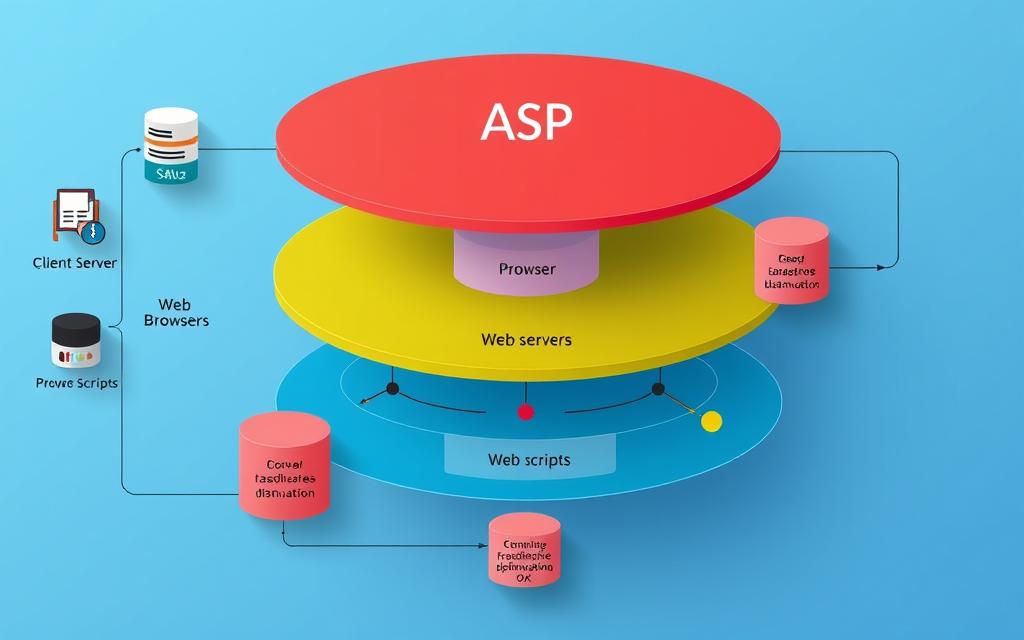
| Aspect | Details |
|---|---|
| Server-Side Scripting | Executes on the server; primarily uses VBScript and JScript. |
| ASP Objects | Includes Request, Response, Session, and Application objects. |
| Database Connectivity | Utilizes ADO for interaction with various databases. |
| Dynamic Content Generation | Delivers real-time information based on client requests. |
| Session Management | Handles user sessions to maintain state across requests. |
Comparison: ASP vs ASP.NET
ASP and ASP.NET are quite different, impacting how web development projects unfold. ASP suits simpler applications through server-side scripting. ASP.NET, however, is a framework for building stronger applications, offering great benefits.
Key Differences Between ASP and ASP.NET
ASP uses scripting languages such as VBScript, which can limit developers. ASP.NET allows for more coding flexibility with languages like C# and VB.NET. This shift to ASP.NET reflects a major change in Microsoft’s focus towards better performance and security. Read more about the transition here.
When it comes to performance, ASP.NET beats classic ASP. ASP’s interpreted nature leads to inefficiencies. ASP.NET, however, compiles code for faster and more reliable execution.
Benefits of Upgrading to ASP.NET
Choosing ASP.NET has many advantages, especially for enterprise-level apps. It supports scalable updates efficiently, unlike classic ASP, which disrupts when updated.
Debugging is easier with ASP.NET, and it offers better error handling. Its advanced support helps developers craft sophisticated applications. Embracing ASP.NET is key for succeeding in web application development.
Conclusion
The move from Active Server Pages (ASP) to ASP.NET marked a major change in web development. Known as “Classic ASP,” this technology started in 1996. It set the foundation for many web standards we use today. Even though ASP.NET is newer, ASP technology is still important. It helps smaller businesses that may have limits on money or tech.
ASP lets websites change content before it appears on a user’s screen. This is because of server-side scripting. It uses built-in objects for managing sessions, cookies, and connecting to databases. This makes sites fast and safe. Companies save money and get quick access to their apps, thanks to ASP.
The growth of ASP.NET shows Microsoft’s focus on better web tools, including artificial intelligence and analytics. ASP’s ideas help developers use smart methods while keeping up with new tech changes. As businesses look for flexible and cost-saving software, ASP’s core ideas will remain important. For more on how application service providers work, see this useful article on the ASP concept.
FAQ
What is ASP Technology?
ASP, or Active Server Pages, is a server-side scripting language developed by Microsoft. It lets you create dynamic web pages. The code is run on the web server. This generates HTML that is sent directly to the user’s browser. It helps to prevent issues caused by different web browsers.
What are the main features of Active Server Pages?
Active Server Pages have key features like database interaction and session management. It also supports VBScript and JScript. These features help developers make web applications that are interactive and engaging for users.
How has ASP evolved over the years?
Since its launch in 1996, ASP has seen major changes. It started with ASP 1.0, included with IIS 3.0, and grew to ASP 3.0 by 2000. These updates brought better speed, functionality, and error management. They kept up with web development needs.
What is server-side scripting in the context of ASP?
Server-side scripting in ASP means scripts run on the web server. The server interprets the code within tags. Then, it creates dynamic content sent to the user’s browser. This makes websites more interactive.
What are the key differences between ASP and ASP.NET?
ASP focuses on making dynamic web pages using scripting languages like VBScript. On the other hand, ASP.NET is a full framework for creating powerful web applications. It supports languages like C# and VB.NET. This means better performance and security.
Why should developers consider upgrading from ASP to ASP.NET?
Moving to ASP.NET gives many advantages such as higher performance and better security. It also provides access to new development tools. With ASP.NET, developers can create applications that are more powerful. These applications can better meet current web users’ needs.
How does ASP interact with databases?
ASP makes it easier to work with databases. Developers can connect to databases, run queries, and show the results on web pages. This is key for making applications that give users up-to-date information.














