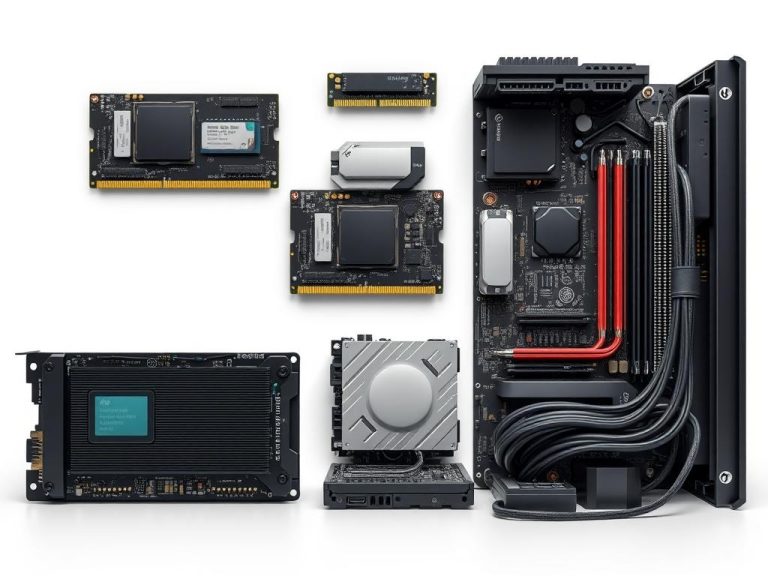Essential Hardware for Building Your Own Personal Computer
Starting to build a PC is exciting. It doesn’t matter if you love gaming or need it for work, knowing the right parts is key. We will look at what you need for a great computer. Picking the right parts means your computer will meet your exact needs.
First, think about what you want your computer to do. This will help you pick the right parts. You might choose the AMD Ryzen 5 for speed or SSDs for quick storage. Every piece matters for the perfect computer.
Introduction to Building Your Own PC
Starting your DIY PC building journey may seem daunting at first. Many think it’s a tough task filled with confusion. But, with a proper guide and a step-by-step method, it becomes a fulfilling adventure.
Building your own PC lets you customise its performance to suit your needs. It’s important to know which parts fit well together. This avoids problems and is key for a smooth build. Beginners should dedicate a few hours to plan, pick parts, and hunt for deals. Remember, putting it all together takes even more time.
The first steps involve correctly placing the motherboard and fixing it with insulating standoffs. Handling delicate parts like processors with care ensures they last and work well. It’s also wise to use an antistatic wristband to avoid static damage. Making sure your workspace is clean and not on a carpet is crucial too.
When it comes to RAM, you usually have four slots on the motherboard. The exact setup instructions depend on your motherboard model. For most users, 8GB of RAM is enough. But those running heavy programs might need 16GB or more.
DIY PC building involves understanding various parts. For instance, power supplies should have the fan facing down for cooling. Power needs vary, so wattage can range from 500W to 750W depending on your PC. When choosing storage, HDDs offer more space at a lower cost. However, SSDs provide much faster speeds, enhancing your computer’s performance.
Building a PC isn’t just about ticking off a list. It’s about fitting parts together into a well-designed system smoothly. By knowing the basics and being ready for challenges, beginners can make a seemingly difficult task an exciting tech journey.
Understanding Your Computing Needs
Before you start building a personal computer, it’s crucial to think about your computing requirements. Knowing why you need the PC is key for smart decisions on your build. This could be for gaming, making content, or just daily tasks.
When figuring out what you need for your custom PC, consider these points:
- Performance Expectations: Decide what performance level you need for your programs.
- Budgetary Constraints: Setting a budget helps avoid spending too much on parts you don’t need.
- Intended Use Cases: Understanding whether you’ll game, work, or browse helps shape your PC.
If gaming is your main goal, spend more on a good GPU for better gaming performance. On the other hand, for content creation, you’ll need a strong CPU and lots of RAM.
Using services like PCPartPicker helps by showing prices from different shops and checking if parts work together. With prices dropping recently, it might be a good time to buy, despite the ongoing chip shortage.
Check out this table for key parts to think about for your computing needs:
| Component | Importance |
|---|---|
| Case | Holds all components, affects airflow and aesthetics. |
| Motherboard | Connects all components and ensures they work together. |
| CPU | Key for computer speed; choose based on your tasks. |
| RAM | Helps with running multiple programs smoothly. |
| SSD | Makes your system start and run faster. |
| PSU | Crucial for keeping your PC running safely. |
In summary, figuring out your custom PC needs means understanding your computing requirements and PC purpose. Making wise choices here is important for a successful and satisfying PC build.
The Importance of Selecting the Right Hardware
Choosing the right hardware is key to building a dependable PC. The hardware affects the computer’s performance and life span. It’s crucial to ensure that all PC parts work together well. For example, the motherboard is central. It must be compatible with the CPU, RAM, and storage options.
Many people stress picking parts that meet personal needs and budgets. For the best results, pick a motherboard that supports current tech. A good motherboard fits various parts and offers enough slots and ports. Brands like ASUS and MSI have many options to match any need.
It’s also vital to consider memory carefully. Since 2011, getting a computer with under 4 GB of memory is seen as unwise. More memory boosts performance, especially when multitasking. Aim for the quickest memory your budget allows on your motherboard.
Then, there are hard disk drives to think about. Your storage needs and how you use your PC determine your choice. With drive speeds from 5000 RPM to 10000 RPM, the right drive improves efficiency and data access. Reviews from places like Tom’s Hardware offer guidance by comparing different drives.
Don’t forget about the power supply unit (PSU). It needs enough wattage for stable power to all parts. The quality of the PSU affects the PC’s reliability. Your case should look good but also work well. Even simple designs with good airflow are enough unless you need advanced cooling.
In the end, choosing the right hardware is crucial. These choices deeply affect how well your PC works. Making smart choices is key to getting the most out of your computer.
What Hardware Do You Need to Build a Personal Computer
When you’re building a personal computer, you need to know the main parts. These parts help your computer work well and work together. We’ll show you the most important pieces for a good and fast PC.
Central Processing Unit (CPU)
The CPU is like the computer’s brain. It’s very important for how fast your computer is. You need to look at things like how many cores it has, its speed, and how hot it gets. There are many CPUs from brands like Intel and AMD. Each offers different options for different kinds of work.
Motherboard Selection
The motherboard makes sure all parts of your computer can talk to each other. When picking a motherboard, make sure it works with your CPU and RAM. Also, think about what size you need, like ATX or Micro ATX. It’s key to choose one that fits your build’s needs for everything to work right.
Choosing the Right Memory (RAM)
RAM is important for your computer to do many things at once. Different types, like DDR4 and DDR5, work with different computers. Having enough RAM means your computer can run programs smoothly. You should pick how much RAM you need based on what you’ll use your computer for, to keep it running well.

Storage Solutions: SSD vs HDD
It’s crucial to know the difference between SSD and HDD storage for better PC performance. Each type offers unique benefits depending on what you need. SSDs shine with their quick speeds, while HDDs are more affordable for bigger storage space.
Benefits of Solid State Drives (SSD)
Solid State Drives have many advantages. One key feature is their speed of SSD, making computers start and open programs quickly. With NVMe technology, SSDs can reach read/write speeds up to 14,500/12,700MB/s. This is much faster than HDDs that max out at about 250MB/s. SSDs don’t have moving parts, so they last longer and use less battery.
Choosing the Capacity and Type of Storage
Deciding between SSD and HDD depends on your storage needs. HDDs are cheaper, around three cents per gigabyte, and offer up to 20TB. This is great for large media collections. On the other hand, SSDs start at 120GB and can go up to 8TB. They’re pricier but faster and more reliable. Some SSDs, like the Intel SSD D5-P5316, are designed for huge, enterprise-level storage.
If speed is a priority, SSDs may be worth the extra cost. A combo of SSD for the system and HDD for storage can give you the best of both worlds. For more help choosing the right storage, here’s a useful resource.
The Role of Power Supply Units and Cases
Choosing the right power supply units and PC cases is key for a good computer build. The power supply unit (PSU) gives all the needed energy to the computer’s parts. It’s important to pick a PSU with enough power for your system. The PC case is also crucial. It influences how well air flows inside and what your setup looks like.
Understanding Power Supply Ratings
PSU power can vary widely, from 300W to more than 1000W, to meet different needs. To pick the right PSU, add up the power all your parts will use. This includes the CPU, graphics card, and any extra devices. Choose a PSU with more power than your total to avoid any trouble. Most modern PSUs have specific power outputs and a long-lasting design for reliable use.
Factors to Consider When Choosing a Case
When picking a PC case, size, style, and cooling are important. A case with good ventilation keeps components cool, extending their life. It should also have a smart layout for easy cable management and plenty of room for adding new parts later. This helps your computer stay useful for a longer time.
| PSU Type | Wattage Range | Use Case |
|---|---|---|
| ATX Standard | 300W – 1000W+ | Desktop PCs |
| EPS | 600W – 1200W | High-end Servers |
| Small Form Factor | 150W – 400W | Compact Builds |
| Thin Form Factor | 200W – 600W | Low-profile Systems |
Choosing the right power supply units and cases is vital for a computer. Quality parts ensure it runs well and is ready for upgrades. This makes your computer setup better for the future.
Essential Tools and Accessories for Building Your PC
When you build your own PC, having the right tools is key for an easy assembly. A magnetic screwdriver kit is a must-have, typically for around £15. It helps manage various screws with ease. Besides, a Philips #2 screwdriver is vital for assembling the system, and a Philips #1 screwdriver is needed for M.2 drives. For hard-to-reach places, hemostats are useful and cost about £5.
Good lighting is crucial, especially in tight spots. Starting at £20, tactical flashlights are great, and a headlamp for the same price lets you work hands-free. Keep small wrenches handy too, like the 4-inch and 6-inch Channellock models, for around £20. Always take anti-static measures, like wearing rubber-soled shoes, using anti-static bags, and touching metal often.
For PC building, you also need thermal paste to help your CPU cooler work better. Isopropyl alcohol is necessary for cleaning thermal paste. Compressed air keeps dust away from your build. And don’t forget zip ties for neat cable management, giving your build a tidy look.
| Tool/Accessory | Approximate Cost (£) |
|---|---|
| Magnetic screwdriver kit | 15 |
| Tactical flashlight | 20 |
| Headlamp | 20 |
| Adjustable wrench (4″ & 6″) | 20 |
| Hemostats | 5 |
Conclusion
Building your own PC is quite rewarding. It allows you to pick parts based on what you need and want. This article has covered everything from the motherboard’s role to the choice of CPU and RAM.
Every part plays a big role in how well your computer works. This is super important for gamers who want the best experience. Making a budget and sticking to it helps save money and still get a great performance.
Using the right tools like a Phillips screwdriver and an ESD wrist strap is key. They help protect your parts when you’re putting everything together. Make sure you’ve got good light, enough space, and plenty of time to build your PC.
When you start building your PC, it’s more than just a task. It’s a chance to learn a lot. Stay up to date with tech trends, like having 4GB to 8GB of RAM for the best performance. Think about future tech too.
These tips should inspire you to build your PC. You’ll end up with a computer that’s exactly right for you.
FAQ
What are the essential components needed for building a PC?
To build a PC, you’ll need a Central Processing Unit (CPU), a motherboard, and Random Access Memory (RAM). You’ll also need storage solutions like SSDs or HDDs. A power supply unit (PSU) and a PC case are essential too.
How do I determine the right hardware for my needs?
Consider what you’ll use the PC for, like gaming or work, to pick the right hardware. This helps choose components that fit your needs and budget. Ensure they’re compatible.
What is the role of the motherboard in a PC build?
The motherboard connects all your PC’s components. It’s key for compatibility with CPU, RAM, and more. Choose a motherboard that fits your needs and allows for future upgrades.
Should I choose SSD or HDD for storage?
SSDs are quicker, making your PC boot faster and load apps swiftly. HDDs offer more storage at a lower cost. Using both can give you a mix of speed and space.
How do I select the right power supply unit (PSU)?
Choose a PSU based on the wattage your components need. Look for an efficiency rating, like 80 Plus. It should power your build reliably without wasting energy.
What tools are necessary for building a PC?
You’ll need a screwdriver, ideally magnetised, and screw trays. Hex nut drivers for motherboard standoffs are useful. A torch can help see in tight spaces. These tools assist in a smoother building process.
How can I ensure all my components are compatible?
Check each component’s specs against your motherboard’s. Make sure the CPU, RAM, and storage are supported. Consider form factors, wattage, and interfaces for total compatibility.
Is building my own PC worth it compared to buying a pre-built one?
Building a PC can save money and lets you customize more. You can choose each part for your specific needs. It often results in better performance for less money than pre-builts and teaches you valuable skills.