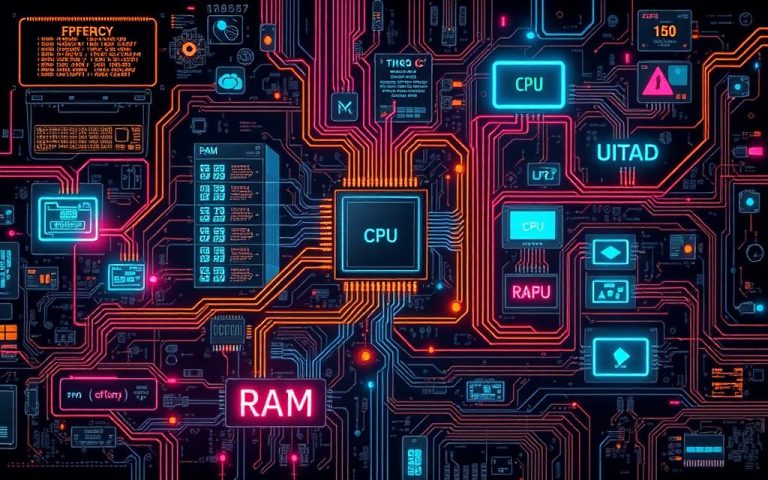How Does Malware Infiltrate a Computer System? Understanding the Risks
Malware risks are a big worry in our digital world. It’s key to know how malware gets into computers to keep them safe. Malware creators use sneaky ways to get users to download bad files. This can happen through fake emails or by clicking on dodgy links.
Microsoft says their security finds malware on over half of PCs with keygens. This shows how vital it is to know about malware risks. Protecting your computer is more than just antivirus. It’s about being careful and taking steps to avoid malware.
Knowing how malware creators trick people can help keep computers safe. This includes updating software, being careful with links and attachments, and using strong malware protection. Staying safe online is a must in today’s world. Knowing about malware risks is the first step to protecting yourself.
Understanding the Nature of Modern Malware
Modern malware has grown into a big cyber threat, affecting online safety and security. It has led to more malware attacks. Now, we see viruses, ransomware, spyware, and Trojans everywhere.
In the UK, fewer businesses are hit by malware attacks. From 33% to 16% less, to be exact. But, ransomware attacks have dropped from 17% to 8%. On the other hand, phishing attacks have gone up from 72% to 86%.
Here are some common malware threats:
- Viruses: designed to replicate and spread to other computers
- Ransomware: demands payment in exchange for restoring access to data
- Spyware: secretly monitors and collects user data
- Trojans: disguises itself as legitimate software to gain unauthorized access
It’s vital to understand modern malware to fight cyber threats and keep online safe. Knowing about different malware types helps us protect ourselves and our businesses. This way, we can stay safe online.
Common Entry Points for Malware in Computer Systems
Malware can get into a computer system in many ways. It’s important to have strong virus protection and internet security. Infected USB drives, harmful websites, and phishing emails are common ways malware enters a system. When you plug in an infected USB or visit a bad website, malware can sneak onto your computer without you knowing.
Using trusted security software is key to fight malware. Internet security tools can spot and remove malware, keeping your computer safe. Also, be careful with links and attachments from unknown sources to avoid malware.
Here are some common ways malware can get into a computer:
- Infected USB drives
- Malicious websites
- Phishing emails
- Software vulnerabilities
- Drive-by downloads

To keep your computer safe, know the common ways malware gets in. Use virus protection software, be careful online, and update your software regularly. This helps protect your computer from malware.
| Entry Point | Description |
|---|---|
| Infected USB drives | Malware can be installed on a computer when an infected USB drive is plugged in. |
| Malicious websites | Visiting a compromised website can lead to malware infections. |
| Phishing emails | Malware can be installed on a computer when a user clicks on a link or downloads an attachment from a phishing email. |
The Role of Social Engineering in Malware Distribution
Social engineering is a wide range of harmful activities done through people. It’s a big threat to data protection and network security. These attacks need the attacker to get to know the victim and build trust. This makes social engineering very dangerous because it counts on people making mistakes, not software bugs.
To stop social engineering attacks, be careful with emails and attachments. Use multifactor authentication and keep your antivirus/antimalware up to date. Common tactics include phishing, baiting, pretexting, and scareware. Phishing is when emails or texts try to trick you into sharing personal info.
- Be cautious of tempting offers
- Use multifactor authentication
- Keep antivirus/antimalware software updated
- Regularly back up your data to avoid loss
By following these tips and staying updated on social engineering tricks, you can protect yourself and your organisation. This helps keep your data protection and network security strong.
How Can Malware Enter a Computer System Through Downloads
Malware can sneak into a computer when a user downloads software from a dodgy website. This happens when someone clicks on a bad link or gets a file from a source they don’t trust. Studies show that about 1 in 13 web requests lead to malware, making it key to be careful online.
To stay safe, keep your software current. Outdated software can be a weak spot for malware. Here are some ways to protect yourself:
- Only download software from trusted sites
- Make sure your operating system and software are updated
- Don’t click on weird links or download files from unknown places

By following these steps and being alert to download risks, you can lower the chance of malware getting into your system. Always be on guard and take steps to protect your digital world.
| Type of Threat | Percentage of Occurrence |
|---|---|
| Phishing emails | 88% |
| Fraudulent websites | 7.7% |
| Peer-to-peer sharing and torrents | 90% |
Network Vulnerabilities and Malware Propagation
Malware spreads through network vulnerabilities, making cybersecurity awareness key to prevention. Unsecured Wi-Fi, peer-to-peer networks, and remote access are common entry points. It’s vital to stay updated on threats and protect against them.
Understanding how malware spreads is part of cybersecurity awareness. Viruses and worms spread by infecting other devices. Using strong security solutions and knowing network risks is essential.

Unsecured Wi-Fi Networks
Unsecured Wi-Fi networks are a big risk. Attackers can easily use them to spread malware. It’s important to secure Wi-Fi with strong passwords and encryption.
Peer-to-Peer Network Risks
Peer-to-peer networks can also be at risk. Files shared may contain malware. Being careful and using good security software helps.
By focusing on cybersecurity awareness and protecting against vulnerabilities, we can lower malware risks. This keeps us safe online.
The Rising Threat of Mobile Malware
As we rely more on mobile devices, the danger of mobile malware is increasing. Computer security now includes protecting phones and tablets from cyber threats. Android systems, with 97% of mobile malware, are a major target for hackers.
The number of cellular IoT users is expected to reach 3.74 billion by 2025. This creates a huge risk for cyber attacks. To fight these threats, using a trusted security app and following computer security tips is key.
Some major mobile malware threats include:
- Mobile banking trojans, which steal financial info and login details
- Ransomware, which locks devices and demands payment for access
- Cryptomining malware, which uses device resources for cryptocurrency mining
To stay safe, users should know the risks of mobile malware. Avoiding suspicious links and downloads is important. Also, use strong passwords and two-factor authentication. These steps help prevent cyber threats and keep devices safe.
Advanced Persistent Threats and Sophisticated Attack Methods
Advanced Persistent Threats (APTs) are complex cyber attacks. They aim to stay hidden in a network for a long time. These attacks are often done by well-funded groups, using methods like spear phishing and zero-day exploits.
To fight APTs, keeping your online safety up and using strong virus protection is key.
APTs use various methods, like remote file inclusion and SQL injection. A successful attack has three stages: getting in, spreading, and stealing data. To stop these, monitor traffic, whitelist domains, and control access. Also, use two-factor authentication and update software regularly.
To keep your online safety and virus protection strong, consider these steps:
- Use a Web Application Firewall
- Protect against backdoors and use two-factor authentication
- Patch software and encrypt remote connections
- Filter emails and log security events
By focusing on online safety and virus protection, you can lower the risk of APT attacks. It’s vital to keep up with new threats and use strong security to outsmart cybercriminals.
| APT Attack Method | Description |
|---|---|
| Spear Phishing | Targeted phishing attack that uses personalized emails to trick victims into revealing sensitive information |
| Zero-Day Exploits | Attack that takes advantage of a previously unknown vulnerability in software or hardware |
| Watering Hole Attack | Attack that targets a specific group of people by infecting websites they frequently visit |
Essential Security Measures for Protection
Protecting against malware needs both personal awareness and the right tools. It’s key to use strong internet security to stop malware and keep data protection. This means using antivirus and anti-malware, keeping software updated, and having backup plans.
Antivirus and Anti-malware Solutions
Antivirus software is vital for fighting malware. It finds and removes malware, updates often, and warns about dangerous sites and phishing. Good antivirus also spots unknown threats.
Regular System Updates and Patches
Keeping systems updated is a must to avoid malware attacks. OnGuard Online says 92% of malware attacks use old software vulnerabilities. Up-to-date systems are much safer.
Backup and Recovery Protocols
Having backup and recovery plans is key for data protection. Backups help reduce losses and keep businesses running after a malware attack. It’s important to back up data often and have a plan ready for security issues.
Building a Culture of Cybersecurity Awareness
In today’s digital world, creating a culture of cybersecurity awareness is key. It means teaching people about the dangers of network security and software vulnerabilities. This way, they can protect themselves and their workplaces from threats.
Key steps to build this culture include:
- Regular training sessions to address evolving security threats
- Emphasizing the importance of password hygiene and phishing awareness
- Establishing protocols for data handling and device security
Recent stats show that phishing attacks lead to 40% of all data breaches. Also, 85% of breaches are due to human error or social engineering. By focusing on cybersecurity, people can lower their risk of falling prey to these attacks.
Creating a culture of cybersecurity awareness needs everyone’s help. Together, we can make the digital world safer. This protects us from software vulnerabilities and other dangers.
Conclusion: Empowering Yourself Against Malware Threats
Staying alert and protecting yourself is key when it comes to malware. Cybersecurity awareness is the best way to fight off malware risks. Knowing how malware works and keeping your software up to date helps you stay safe online.
Malware threats are getting smarter, with advanced attacks and zero-day exploits. To stay safe, use good antivirus, back up your data, and teach others about cybersecurity. These steps are vital for protecting your digital world.
Protecting yourself from malware is a continuous effort. Keep learning, update your systems regularly, and surf the web safely. By doing this, you can greatly reduce the risks and keep your data safe. Let’s work together to make the internet a safer place for everyone.
FAQ
What is malware and how can it infiltrate a computer system?
Malware is harmful software for computers. It can get into systems through infected emails, bad websites, and unsecured USB drives. Knowing how malware works helps keep computers safe.
What are the different types of modern malware threats?
Today’s malware includes viruses, ransomware, spyware, and Trojans. These threats have grown, making online safety and knowing about cybersecurity very important.
How do malware authors use social engineering tactics to distribute their threats?
Malware creators use tricks like phishing and fake emails to get users to download harmful files. Keeping your data safe and your network secure is key to stopping malware.
How can malware enter a computer system through downloads?
Malware can sneak in through downloads from the internet or peer-to-peer networks. Keeping software up to date and being careful with downloads helps stop malware.
What are the network vulnerabilities that can lead to malware propagation?
Weak spots in networks, like unsecured Wi-Fi, file sharing, and remote access, let malware spread. Knowing about these risks helps protect against malware.
How can mobile devices be affected by malware?
Mobile malware is a big threat, showing how important computer security is. Using good security apps is key to keeping mobile devices safe.
What are advanced persistent threats and sophisticated attack methods?
Threats like state-sponsored attacks and zero-day exploits are serious. Keeping your online safety and virus protection strong is vital to fight these threats.
What are the essential security measures for protection against malware?
Good security includes using antivirus, keeping systems updated, and having strong backups. Internet security and protecting your data are key to fighting malware.
How can we build a culture of cybersecurity awareness to prevent malware threats?
Creating a cybersecurity-aware culture is vital. Understanding network security and fixing software bugs helps users stay safe from malware.