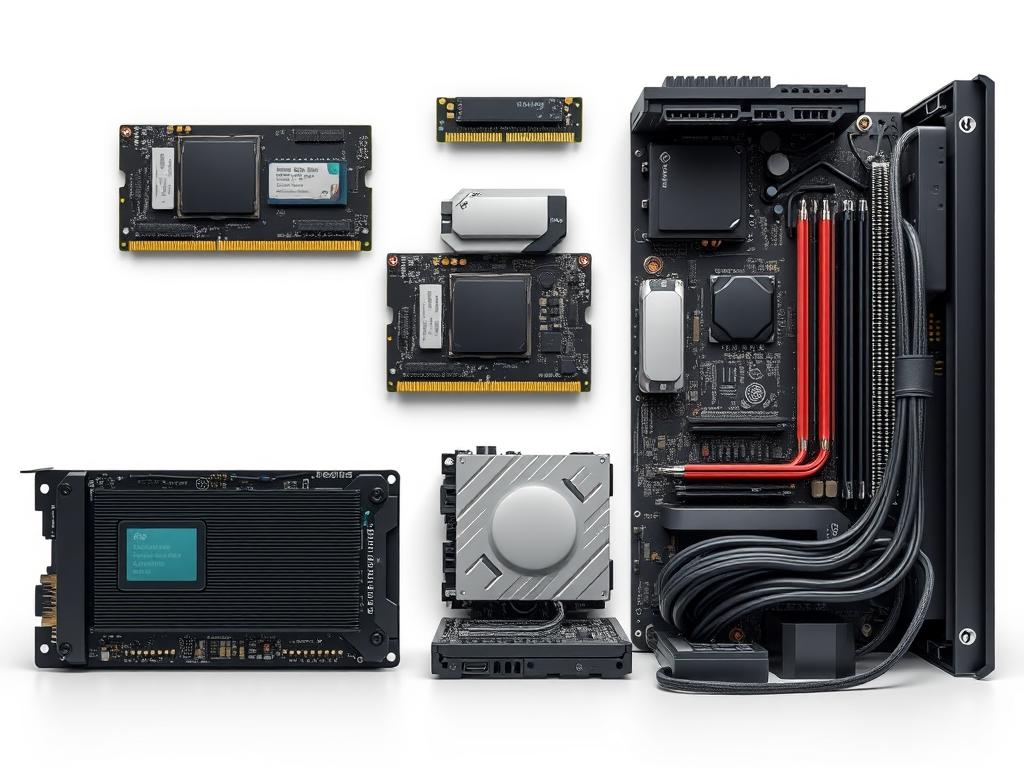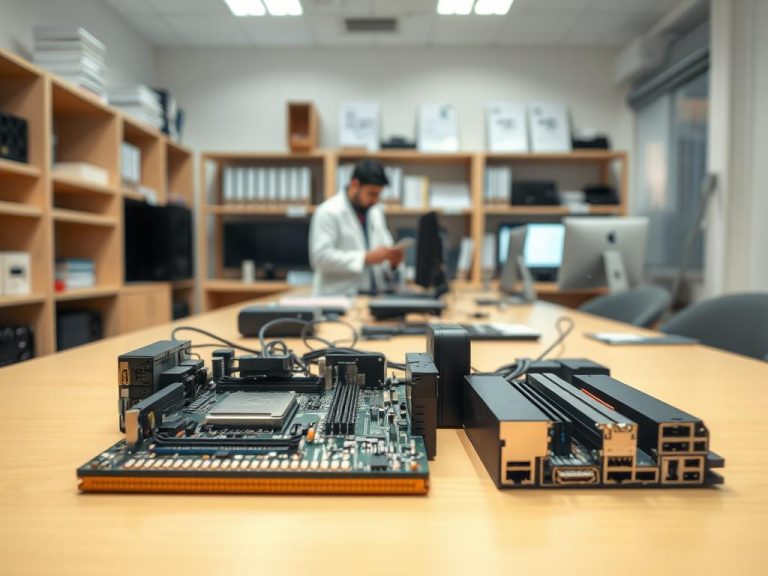Common Examples of Computer Hardware Explained
Understanding computer hardware is crucial in today’s digital world. It includes various physical components that power our technological devices. These systems rely on different types of hardware to work effectively.
Modern computing needs a thorough grasp of hardware components. The complex realm of computer hardware involves many elements working together. Each part plays a vital role in processing, storing, and transmitting digital information.
Technology has made computer hardware more advanced and compact. Personal devices now have complex systems that handle demanding tasks efficiently. Learning about these components reveals the incredible innovations driving our digital world.
Exploring computer hardware can help explain how digital devices work. This guide will introduce you to the key components of modern computing. You’ll discover the impressive engineering behind everyday technology.
Understanding Computer Hardware Fundamentals
Computer hardware forms the physical basis of digital technology. It includes tangible components that power our electronic devices. From smartphones to mainframes, hardware is the crucial infrastructure enabling computation.
Computer hardware basics cover various physical elements that create functional computing systems. These components fall into several key groups:
- Input devices (keyboards, mice)
- Processing units (CPUs)
- Memory systems
- Storage devices
- Output devices (monitors, printers)
The Role of Hardware in Computing Systems
Hardware provides the essential physical framework for software to function. Each component plays a unique role in processing, storing, and delivering digital information.
The central processing unit (CPU) acts as the computer’s brain. It executes instructions and performs complex calculations.
Difference Between Hardware and Software
Hardware refers to physical components you can touch. Software consists of instructions and code that guide these components.
Their symbiotic relationship ensures smooth digital experiences across various platforms. Understanding this distinction is crucial for grasping computing systems.
Hardware Classification Methods
Hardware classification organises components based on functionality, performance, and purpose. Traditional methods categorise hardware into internal and external components.
Each type serves distinct computational needs in modern digital ecosystems. This organisation helps in understanding and managing hardware effectively.
Input Devices: Essential Hardware Components
Computer input devices are vital hardware peripherals for user-computer interaction. These components turn human actions into digital signals that computers can understand.

Modern computing uses various input devices for specific interactions. Common computer input devices include:
- Keyboards for text entry
- Computer mice for cursor navigation
- Touchpads and trackballs
- Graphics tablets for digital artwork
- Scanners for document digitisation
Advanced hardware peripherals have improved user interaction. Biometric scanners offer secure authentication methods. Touchscreens on smartphones and tablets are innovative input mechanisms.
| Input Device | Primary Function | Usage Scenario |
|---|---|---|
| Keyboard | Text input | Writing documents, programming |
| Graphics Tablet | Precision drawing | Digital art, design work |
| Biometric Scanner | User authentication | Security systems, device access |
The evolution of computer input devices continues to transform how humans interact with digital technologies.
Future input tech explores voice recognition and gesture control. Brain-computer interfaces are also being developed. These advancements promise more intuitive digital interactions.
What Are Two Examples of Computer Hardware: Processing Units and Memory
Computer hardware includes vital parts that power digital devices. Processing units and memory are key elements in computer performance. They play crucial roles in how computers work and function.
Modern computing uses advanced hardware to turn digital instructions into actions. CPU examples and RAM types show how computers process and store information. Let’s explore these essential components further.
Central Processing Unit (CPU) Architecture
The CPU is the computer’s main processing engine. Current processor designs include:
- Intel Core i7 and i9 series
- AMD Ryzen processors
- Apple Silicon M1 and M2 chips
These CPUs show impressive computing power. They have multiple cores and advanced designs. This enhances processing speed and efficiency.
Random Access Memory (RAM) Types
RAM allows quick data access and temporary storage. Common RAM types are:
- DDR4 memory modules
- DDR5 high-performance RAM
- Synchronous DRAM (SDRAM)
Each RAM type offers unique performance features. These impact system responsiveness and multitasking abilities. The right RAM can greatly improve your computer’s speed.
Cache Memory and Its Levels
Cache memory boosts computer speed. It has multiple levels:
- L1 Cache: Smallest, fastest memory closest to CPU
- L2 Cache: Larger, slightly slower memory
- L3 Cache: Largest shared cache across processor cores
These cache levels work together to speed up data retrieval. They reduce delays and improve overall system performance. Cache memory is vital for smooth computer operations.
Output Devices and Display Technologies

Computer output devices turn digital data into formats we can understand. These tools let us interact with digital content through visual, audio, or printed means.
Modern display tech has changed how we view digital info. The main output devices include monitors, projectors, printers, and audio systems.
- Monitors with advanced display technologies
- High-resolution projectors
- Specialised printing systems
- Audio output mechanisms
Visual displays have come a long way. We’ve moved from CRT screens to LED, LCD, and OLED displays. OLED screens offer better colour contrast and use less energy.
Some output devices go beyond regular computer monitors. Holographic displays and AR headsets are new tech that offer immersive experiences.
Digital output technologies continue to push boundaries, transforming how we perceive and interact with computational information.
Printers are still key output devices. They handle various printing needs, from basic docs to high-quality graphics.
Modern printers use advanced colour management and precise engineering. This helps them produce top-notch results.
Audio devices like speakers and headphones work with visual tech. Together, they create rich multimedia experiences that engage multiple senses.
Conclusion
Computer hardware drives technological innovation across industries. From smartphones to data centres, hardware advancements reshape our digital interactions. Understanding these systems helps users make informed decisions about their computing needs.
Modern computer hardware showcases remarkable engineering achievements. Manufacturers like Intel, AMD, and Apple consistently push boundaries. They develop more efficient processors, advanced memory technologies, and sophisticated input/output devices.
These advancements transform computational capabilities. They enable faster processing, enhanced graphics, and more sophisticated computing experiences.
Emerging technologies promise to revolutionise hardware design. Quantum computing and neural processing units are at the forefront of this revolution. Researchers explore innovative materials and architectural approaches to increase computational power.
These new technologies could dramatically reduce energy consumption. Professionals and enthusiasts should stay curious about these exciting developments. Computer hardware will continue to drive technological progress.
Staying informed about hardware capabilities is increasingly vital. It provides foundational knowledge for better technological decision-making. This understanding empowers us to appreciate our ever-evolving digital world.
FAQ
What is the primary function of a Central Processing Unit (CPU)?
The CPU is the brain of a computer system. It executes instructions, performs calculations, and coordinates activities between hardware components. The CPU interprets and processes data from computer memory, making it essential for computing devices.
How do input devices differ from output devices?
Input devices allow users to enter data or commands into a computer system. Examples include keyboards, mice, and scanners. Output devices present information processed by the computer. These include monitors, printers, and speakers.
What makes Random Access Memory (RAM) important for computer performance?
RAM serves as temporary, high-speed storage for active data and running programs. It allows computers to quickly access and manipulate information. More RAM enables faster multitasking and smoother performance for current applications and system processes.
Can you explain the difference between hardware and software?
Hardware refers to physical components of a computer system you can touch. These include processors, memory chips, and circuit boards. Software comprises programs, operating systems, and digital instructions that tell hardware how to function.
What are the main types of computer display technologies?
The primary display technologies include LCD, LED, OLED, and QLED. LCD stands for Liquid Crystal Display, while LED is Light Emitting Diode. OLED means Organic Light Emitting Diode, and QLED is Quantum Dot LED.
How do cache memory levels improve computer performance?
Cache memory operates in multiple levels (L1, L2, L3) and provides faster data access. L1 cache is the smallest but fastest, situated within the CPU. Subsequent levels offer more storage with slightly reduced speed, enhancing overall system performance.
What emerging input technologies are changing computer interaction?
Emerging input technologies include voice recognition, gesture control, and biometric scanners. Augmented reality interfaces are also transforming user interactions. These innovations offer more intuitive, natural, and hands-free methods of digital communication and control.
Why is understanding computer hardware important?
Understanding computer hardware helps users make informed decisions about device purchases. It allows for better troubleshooting of technical issues. This knowledge provides insights into system capabilities, performance limitations, and potential upgrade paths.