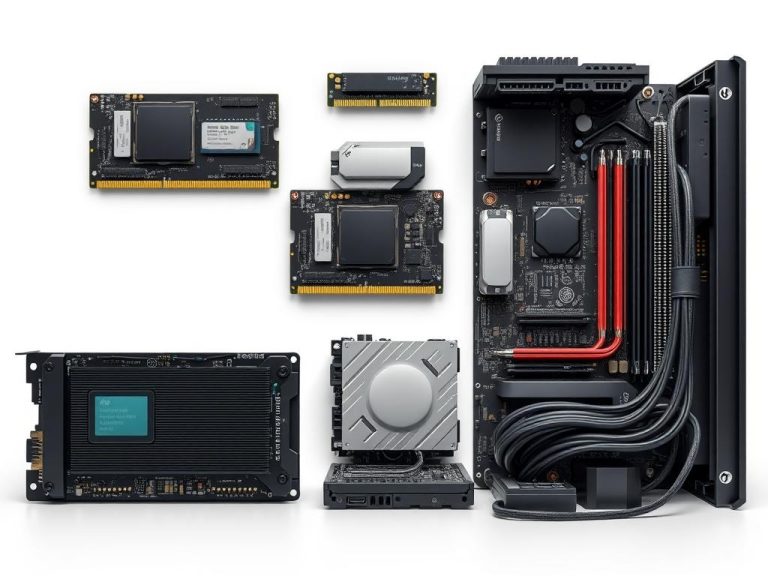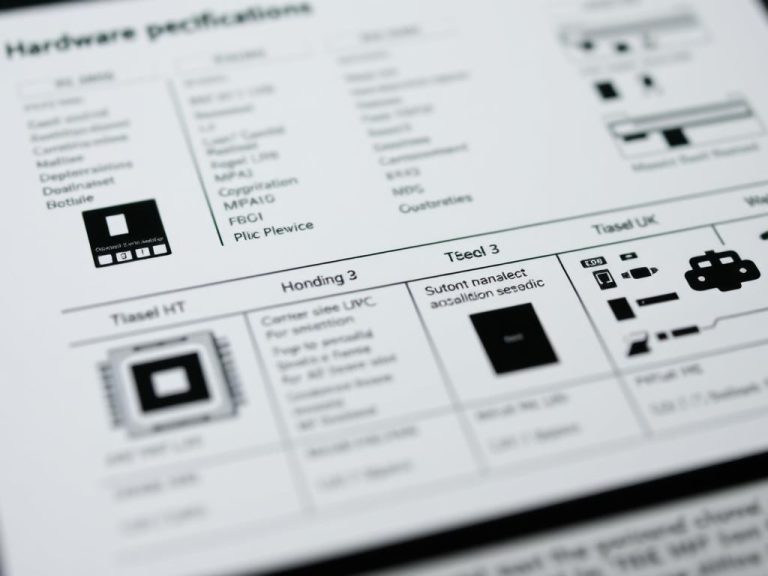Can a Computer Function Without an Operating System?
Computers have come a long way since their early days. The first machines ran single programs without complex operating systems. Today’s computers are quite different, relying on sophisticated software to function. Early computers could do amazing things with minimal software. They managed basic tasks by directly interacting with hardware. This challenges our current view of…