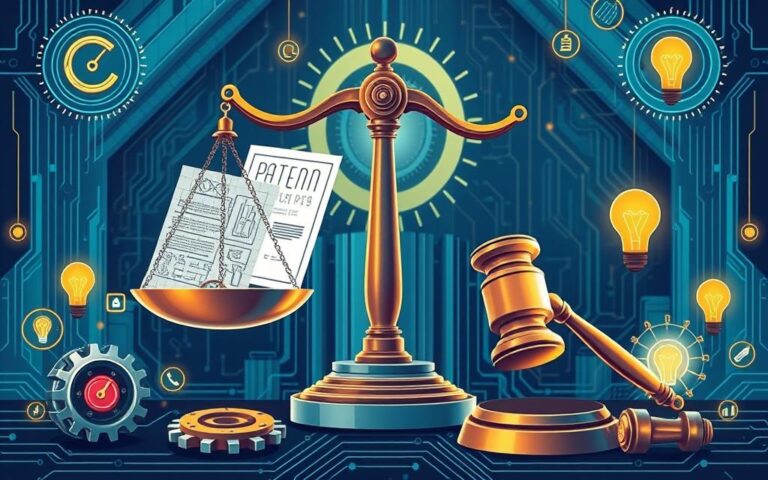Discovering What Hardware Is Inside Your Computer
Knowing what hardware your computer has is key for problem-solving or improving its speed. By recognizing parts like the motherboard, CPU, RAM, and hard drive, you can make better choices for repairs or upgrades. This knowledge helps in gaming and everyday tasks and makes it easier to handle both desktops and laptops. Understanding Computer Hardware…